FME 2016 beta build 16104.
Open a workspace which was created with an older version of FME Workbench. If a transformer has been upgraded, the menu command "Upgrade Transformer" will be displayed when right-click on the transformer. Click the command if you want to upgrade it.
古いバージョンの FME Workbench で作成されたワークスペースを開いてください。トランスフォーマーがアップグレードされている場合は、それを右クリックしたときに "Upgrade Transformer" (トランスフォーマーのアップグレード) というメニューコマンドが表示されます。アップグレードしたいときは、そのコマンドをクリックしてください。
Read the message, then click Yes if you surely want to upgrade.
メッセージを読み、本当にアップグレードしたいなら Yes をクリックします。
Confirm (modify if necessary) the parameter settings, then click OK.
パラメーターの設定を確認 (必要に応じて修正) してから OK をクリックします。
If you click the "Show Changes" button in the dialog above, you can also see the contents which have been changed by the upgrade. It's great.
上のダイアログボックスで "Show Changes" ボタンをクリックすると、アップグレードによって変更された内容を見ることもできます。これは素晴らしい。
Done!
完了!
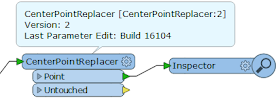




Congratulations! You found a major piece of new functionality. We've worked hard to make upgrading each transformer as easy as possible, doing our best to bring across parameters automatically. But users will need to pay close attention because sometimes the changes can be subtle. The biggest advantage is those transformers which now can run faster as a result of some new parameters -- those will be worth upgrading for sure (NeighbourFinder comes to mind). The "Show Changes" button will reveal a summary of the changes and anything related to performance is worth noticing and considering.
ReplyDeleteHi Dale, thanks for the comments.
ReplyDeleteYes, some transformers have better performance than their previous versions, so, in FME 2015, I often upgrade them manually for older workspaces. This new functionality releases me from such tedious work.
I think it's very important to confirm parameter settings when upgrading, since the mapping of parameter settings between old version and new version may not be generated properly. e.g. ListExploder ver.3 (Attribute to Keep) vs. ListExploder ver.5 (Accumulation Mode + Conflict Resolution).
I didn't check the "Show Changes" button. Now, added a "Transformer Changes" example to this article. Thanks for pointing it out.